Event Planning Made Easy: Why GroupMe is the Best Tool You’re Not Using Yet
Dec 11, 2024
Planning an event—whether it’s a casual hangout, a sports practice, or a major celebration—can quickly become overwhelming. Tracking RSVPs, managing schedules, and keeping everyone informed often requires juggling multiple apps and platforms. But what if you could streamline all of it into one simple tool?
That’s where GroupMe comes in. Known for its ease of use and versatility, GroupMe isn’t just for group chats—it’s the ultimate event planning platform you didn’t know you needed. Here’s how GroupMe makes planning stress-free, even for people who don’t already use the app.
Why GroupMe is Perfect for Event Planning
1. Invite Anyone—No Account Needed
One of GroupMe’s standout features is the ability to invite participants without requiring them to download the app. Create an event, share the invite link, and anyone can RSVP via a web browser. This eliminates the common barrier of “Do I have to download something?”
2. Every Event Comes with a Group Chat
Group chats allow attendees to share photos and videos, coordinate rides, ask questions, and organize contributions. Need to adjust the start time or change the location? GroupMe ensures everyone sees the update instantly, whether they’re in the app or using a browser.
3. Keep Everything in One Place
Forget managing email chains, texts, and separate event pages. GroupMe centralizes all communication, from the first invite to the last-minute reminders. Everything you need—guest list, RSVPs, and updates—lives in one group chat.
4. Built-in Polls for Decision Making
Deciding on the best date or venue can be a headache. GroupMe’s polling feature lets you gather input quickly, so you can finalize plans without endless back-and-forth messages.
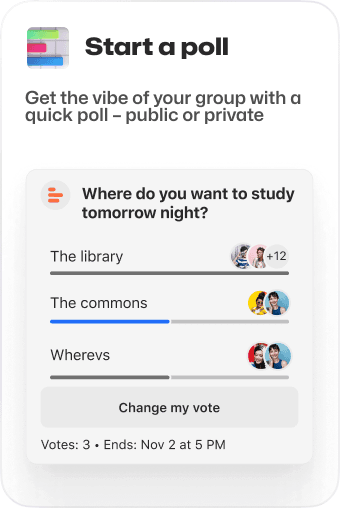
Step-by-Step Guide to Planning an Event on GroupMe
Step 1: Create a Group
Start by creating a group in GroupMe specifically for your event. Name it something clear and fun, like “Jake’s Birthday Bash” or “Neighborhood Block Party.”
Step 2: Add Participants
Invite people by adding their phone numbers or email addresses. For those not on GroupMe, share the invite link so they can join via a web browser.
Step 3: Set Up Your Event
Use the event creation feature to add details like:
Event name
Date and time
Location (with map integration)
Attendees can RSVP directly within the group, so you know exactly who’s coming.
Step 4: Use Polls to Finalize Details
Not sure which day works best or what food to serve? Create a poll in the chat. It’s fast, simple, and keeps everyone’s input organized.
Step 5: Share Updates and Coordinate
Once the details are set, keep the group informed. Share reminders, answer questions, and even post photos after the event to keep the conversation going.
Real-Life Scenarios: How People Use GroupMe for Events
Case 1: Organizing a Soccer Practice
A coach uses GroupMe to schedule practices and games. Parents receive updates about last-minute field changes, and polls help decide on snack duty.
Case 2: Planning a Reunion
A college alumni group uses GroupMe to plan a reunion weekend. Attendees vote on venues, RSVP in-app, and share photos during and after the event.
Case 3: Hosting a Birthday Party
A parent plans their child’s birthday party with GroupMe. Friends RSVP online, coordinate carpooling, and keep the excitement going in the chat.
Make Your Next Event Effortless
Whether you’re planning a big celebration or a quick meetup, GroupMe simplifies the process from start to finish. Its user-friendly features, inclusive invite options, and seamless communication tools make it the go-to platform for hassle-free event planning.
Try GroupMe for your next event, and see how easy it can be to bring people together. Download the app or start a group today—your future self will thank you!
Planning an event—whether it’s a casual hangout, a sports practice, or a major celebration—can quickly become overwhelming. Tracking RSVPs, managing schedules, and keeping everyone informed often requires juggling multiple apps and platforms. But what if you could streamline all of it into one simple tool?
That’s where GroupMe comes in. Known for its ease of use and versatility, GroupMe isn’t just for group chats—it’s the ultimate event planning platform you didn’t know you needed. Here’s how GroupMe makes planning stress-free, even for people who don’t already use the app.
Why GroupMe is Perfect for Event Planning
1. Invite Anyone—No Account Needed
One of GroupMe’s standout features is the ability to invite participants without requiring them to download the app. Create an event, share the invite link, and anyone can RSVP via a web browser. This eliminates the common barrier of “Do I have to download something?”
2. Every Event Comes with a Group Chat
Group chats allow attendees to share photos and videos, coordinate rides, ask questions, and organize contributions. Need to adjust the start time or change the location? GroupMe ensures everyone sees the update instantly, whether they’re in the app or using a browser.
3. Keep Everything in One Place
Forget managing email chains, texts, and separate event pages. GroupMe centralizes all communication, from the first invite to the last-minute reminders. Everything you need—guest list, RSVPs, and updates—lives in one group chat.
4. Built-in Polls for Decision Making
Deciding on the best date or venue can be a headache. GroupMe’s polling feature lets you gather input quickly, so you can finalize plans without endless back-and-forth messages.
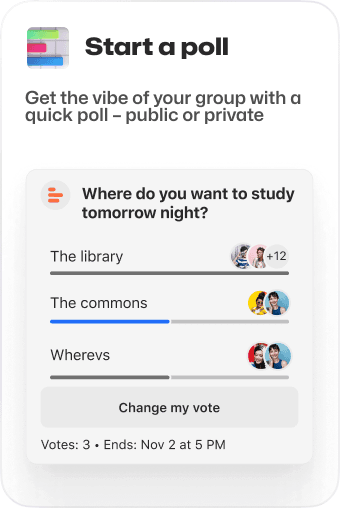
Step-by-Step Guide to Planning an Event on GroupMe
Step 1: Create a Group
Start by creating a group in GroupMe specifically for your event. Name it something clear and fun, like “Jake’s Birthday Bash” or “Neighborhood Block Party.”
Step 2: Add Participants
Invite people by adding their phone numbers or email addresses. For those not on GroupMe, share the invite link so they can join via a web browser.
Step 3: Set Up Your Event
Use the event creation feature to add details like:
Event name
Date and time
Location (with map integration)
Attendees can RSVP directly within the group, so you know exactly who’s coming.
Step 4: Use Polls to Finalize Details
Not sure which day works best or what food to serve? Create a poll in the chat. It’s fast, simple, and keeps everyone’s input organized.
Step 5: Share Updates and Coordinate
Once the details are set, keep the group informed. Share reminders, answer questions, and even post photos after the event to keep the conversation going.
Real-Life Scenarios: How People Use GroupMe for Events
Case 1: Organizing a Soccer Practice
A coach uses GroupMe to schedule practices and games. Parents receive updates about last-minute field changes, and polls help decide on snack duty.
Case 2: Planning a Reunion
A college alumni group uses GroupMe to plan a reunion weekend. Attendees vote on venues, RSVP in-app, and share photos during and after the event.
Case 3: Hosting a Birthday Party
A parent plans their child’s birthday party with GroupMe. Friends RSVP online, coordinate carpooling, and keep the excitement going in the chat.
Make Your Next Event Effortless
Whether you’re planning a big celebration or a quick meetup, GroupMe simplifies the process from start to finish. Its user-friendly features, inclusive invite options, and seamless communication tools make it the go-to platform for hassle-free event planning.
Try GroupMe for your next event, and see how easy it can be to bring people together. Download the app or start a group today—your future self will thank you!
Planning an event—whether it’s a casual hangout, a sports practice, or a major celebration—can quickly become overwhelming. Tracking RSVPs, managing schedules, and keeping everyone informed often requires juggling multiple apps and platforms. But what if you could streamline all of it into one simple tool?
That’s where GroupMe comes in. Known for its ease of use and versatility, GroupMe isn’t just for group chats—it’s the ultimate event planning platform you didn’t know you needed. Here’s how GroupMe makes planning stress-free, even for people who don’t already use the app.
Why GroupMe is Perfect for Event Planning
1. Invite Anyone—No Account Needed
One of GroupMe’s standout features is the ability to invite participants without requiring them to download the app. Create an event, share the invite link, and anyone can RSVP via a web browser. This eliminates the common barrier of “Do I have to download something?”
2. Every Event Comes with a Group Chat
Group chats allow attendees to share photos and videos, coordinate rides, ask questions, and organize contributions. Need to adjust the start time or change the location? GroupMe ensures everyone sees the update instantly, whether they’re in the app or using a browser.
3. Keep Everything in One Place
Forget managing email chains, texts, and separate event pages. GroupMe centralizes all communication, from the first invite to the last-minute reminders. Everything you need—guest list, RSVPs, and updates—lives in one group chat.
4. Built-in Polls for Decision Making
Deciding on the best date or venue can be a headache. GroupMe’s polling feature lets you gather input quickly, so you can finalize plans without endless back-and-forth messages.
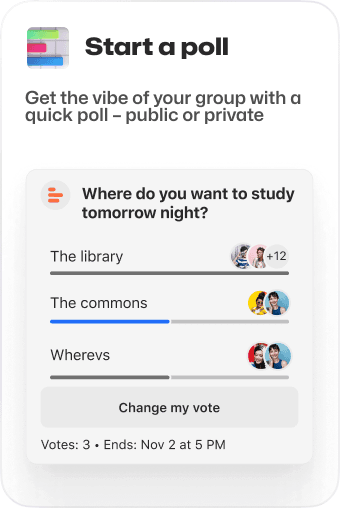
Step-by-Step Guide to Planning an Event on GroupMe
Step 1: Create a Group
Start by creating a group in GroupMe specifically for your event. Name it something clear and fun, like “Jake’s Birthday Bash” or “Neighborhood Block Party.”
Step 2: Add Participants
Invite people by adding their phone numbers or email addresses. For those not on GroupMe, share the invite link so they can join via a web browser.
Step 3: Set Up Your Event
Use the event creation feature to add details like:
Event name
Date and time
Location (with map integration)
Attendees can RSVP directly within the group, so you know exactly who’s coming.
Step 4: Use Polls to Finalize Details
Not sure which day works best or what food to serve? Create a poll in the chat. It’s fast, simple, and keeps everyone’s input organized.
Step 5: Share Updates and Coordinate
Once the details are set, keep the group informed. Share reminders, answer questions, and even post photos after the event to keep the conversation going.
Real-Life Scenarios: How People Use GroupMe for Events
Case 1: Organizing a Soccer Practice
A coach uses GroupMe to schedule practices and games. Parents receive updates about last-minute field changes, and polls help decide on snack duty.
Case 2: Planning a Reunion
A college alumni group uses GroupMe to plan a reunion weekend. Attendees vote on venues, RSVP in-app, and share photos during and after the event.
Case 3: Hosting a Birthday Party
A parent plans their child’s birthday party with GroupMe. Friends RSVP online, coordinate carpooling, and keep the excitement going in the chat.
Make Your Next Event Effortless
Whether you’re planning a big celebration or a quick meetup, GroupMe simplifies the process from start to finish. Its user-friendly features, inclusive invite options, and seamless communication tools make it the go-to platform for hassle-free event planning.
Try GroupMe for your next event, and see how easy it can be to bring people together. Download the app or start a group today—your future self will thank you!